
24-bit color
What is "24-bit" color?
When shopping for scanners, collectors will encounter terms such as such as "24-bit color." That is a "geek speak" description of the "color depth" that most home scanners can record. In short, it means the theoretical capability saving any of 16,777,216 different colors for every point sampled by a scanner.
What is a bit?
A bit is not a physical thing. A bit is a representation of a binary state where there are only two possibilities. A bit can represent whether something is "one or the other." Binary states include 0/1, yes/no, true/false, on/off, plus/minus, dot/dash, high/low, presence/absence, wide/thin, etc. At one time a bit in computing was represented by the presence or absence of holes in paper tapes and cards. In today's computing, a bit simple a measurement of a state with two possibilities, such as single point magnetic substrate. It is either magnetized or not.
Terminology
Definition: bit = "binary digit"
Conversions: 8 bits = 1 byte; 1,000 bytes = 1 megabyte
Abbreviations: bit = "b", byte = "B", megabyte = "MB"
Number of possibilities represented by a bit: 2
How can 24 bits help us record color?
Let's start with 1-bit
We could describe our certificate using a single bit for every point sampled across the width and height of an image. A single bit can represent either black or white where 0=white and 1=black. For every spot we measure, we have only two choices. So we tell our measuring device that any value above 50% gray is black. All other values are white.
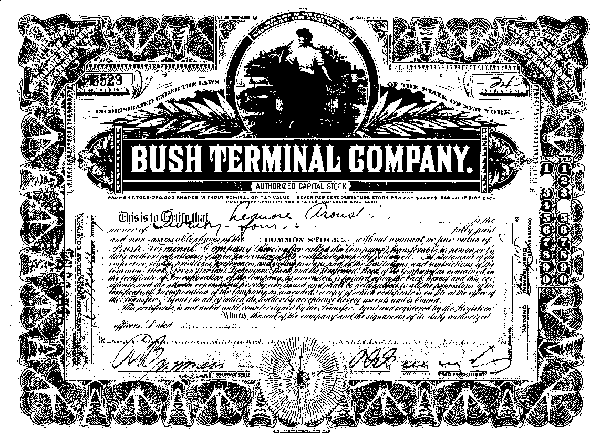
scanned with 1-bit "color depth"
If our measuring device were more sensitive, we could use two bits to describe the same certificate. Since each bit equals 2 choices, 2 bits give us a twice as many choices. (2 x 2 = 4). We now have available black, white and two shades of gray. If printed or viewed on a monitor, the result would not be pleasing, but certainly more identifiable.
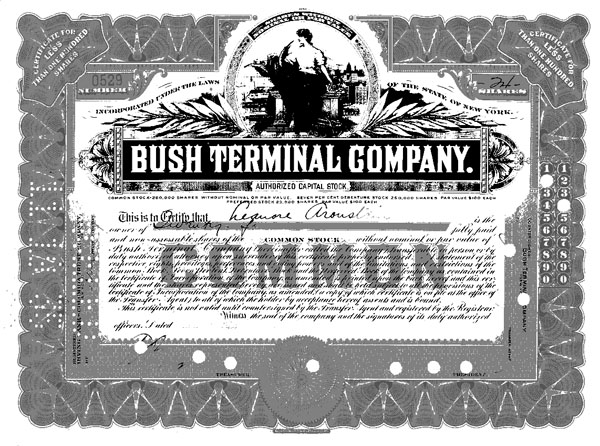
scanned with 2-bit "color depth"
If we double our device sensitivity again by making it a 3-bit device (2 x 2 x 2), we can achieve, black, white and six shades of gray. We get another noticeable improvement, but variations in the paper coloration and brightness are noticeable and not particularly attractive.
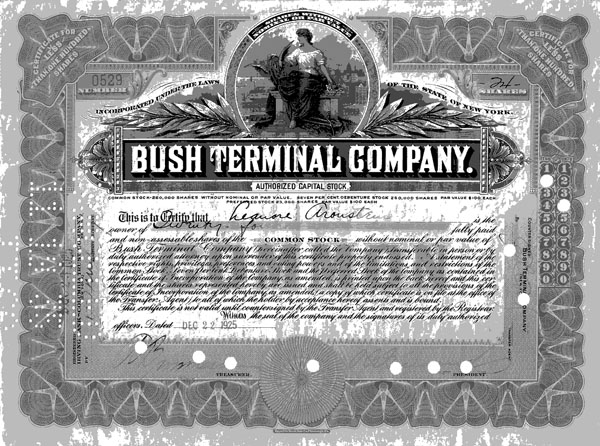
scanned with 3-bit "color depth"
The number of shades of gray that the human eye distinguish is variable, depending on luminescence, environmental surroundings and what kind of device or situation someone is testing. Estimates of the number of grays discernable to humans ranges dramatically from 8 to about 900. The real answer is elusive because people are highly variable as are the tests. Getting scientists to stick out their necks and publish definitive numbers is tough. Most popular sources parrot a number of 30.
If we went with detection capabilities of 5 or 6 bits (32 or 64 shades), images could probably handle most consumer applications. Those are unhandy numbers of bits because computer memory and information transfer is generally composed of units of 8 bits (one byte.) If we use eight bits (2 x 2 x 2 x 2 x 2 x 2 x 2 x 2) , our scanners can distinguish 256 different shades of gray. Images scanned at that level of accuracy are quite acceptable.
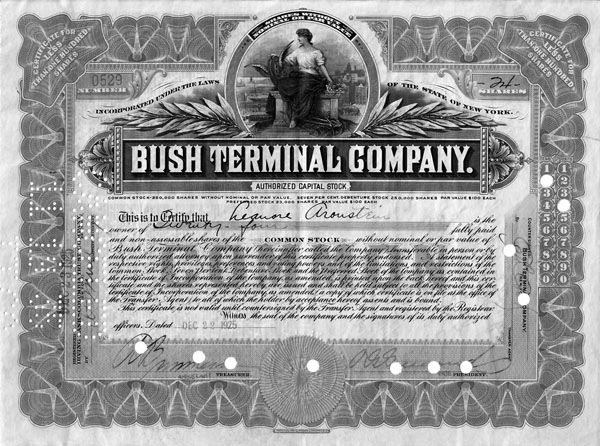
scanned with 8-bit "color depth"
We can now add colors
It turns out quite magically that if sensors are made to detect very specific colors instead of gray, the resulting combinations can recreate all the colors of the rainbow. All we need are red, green and blue.
Isaac Newton discovered that he could make white light by combining red, green, and blue light. Coincidentally, our eyes just happen to have red, green, and blue receptors. Electronics engineers can create sensors to read and record various shades of red, green and blue. If they assign a mere 8 bits for each color – 24 bits total – they can measure and reproduce 256 x 256 x 256 colors including all shades of gray. With a mere 24 bits, our scanners have the capability of recording 16,777,216 different colors.
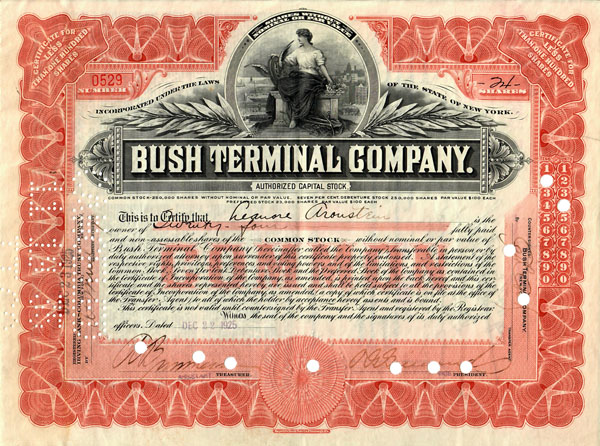
scanned with 24-bit "color depth"
Isn't that enough?
Well, of course not!
Humans have the theoretical ability to distinguish about 10 million colors, but that might not be enough for some applications. "32-bit color" adds 8 more bits to allow an "alpha channel" that controls transparency and shading. 32-bit color gives dedicated programs the ability to display up to 16.8 billion colors. Beyond that is "48-bit color" that results in 281 trillion different color possibilities. I am not sure any certificate collector really NEEDS anything of that magnitude, but I've been proven wrong many times.
Storage
Consumer-quality scanners usually have the ability to sample and record color at very precise intervals of about 1/1200th of an inch, both vertically and horizontally. Users can control the sampling interval with software, although software supplied with most scanners offers only a small number of choices, well below machines' actual capabilities. Typical scanning intervals are usually expressed in "dots per inch" (dpi) or "dots per centimeter" (dpcm), although more accurate naming would be "samples" per inch or centimeter. If set to scan at a "resolution" of 300 dpi, a scanner would sample every 1/300th inch horizontally and vertically, resulting in 90,000 points (300 x 300) for every square inch. Double the resolution to 600 dpi and the scanner would record four times as many points. A typical 8" x 11.5" stock certificate (shown below) scanned at 600 dpi would require the storage of 33,120,000 separate points.
Storing 33,120,000 points would require over 99 megabytes of storage space for the color information alone, not counting additional space to record a file header and positions of those points to each other. To handle such potentially large data loads, programmers devised ways to save space through various methods of "compression." Image compression can be accomplished in numerous ways. Choices of different methods depend on whether users insist on keeping every "bit" of information or whether they allow discarding of unneeded or undetectable information. The length of time it takes to encode and decode images can also be a matter of concern.
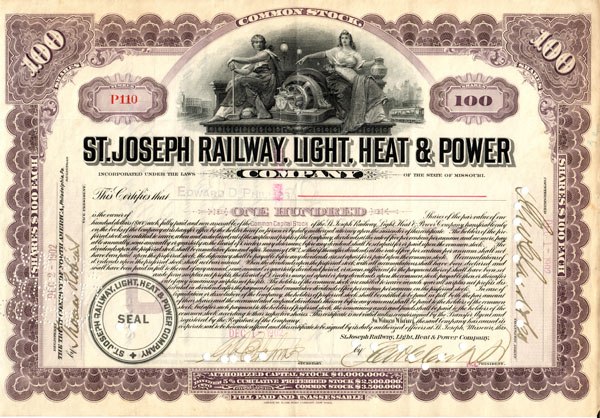
"Typical" railroad stock certificate
11.5" wide x 8" tall
In actual practice, our typical stock certificate can be saved in several different file formats with wide ranges of compression methods depending on intended uses and storage concerns. Here is a comparison of files sizes that result from scanning at 600 dpi into a master file and then exporting that file via Photoshop. Using other programs will result in similar but different sizes.
- 94.8 MB: BMP, TIF (lossless and uncompressed)
- 65.3 MB: TIF (lossless with typical LZW compression)
- 54.7 MB: PNG (lossless
- 35.5: JPG2000 (lossless)
- 19.6 MB: GIF (lossless, can save any color but only 256 at a time)
- 16.4 MB: JPG2000 (lossy at 75% quality)
- 8.0 MB: JPG (lossy at 75% quality)
Actual practice for this project
The typical certificate shown above would occupy about 2.6 MB on my machine. I am already holding about 250,000 images of all subjects on my computer. Data storage is a major concern. Certificates comes from hundreds of sources and certificates are so variable that I cannot possibly worry about color accuracy. I rarely ever re-open files and re-save at the same sizes, so lossless file formats are unnecessary. As a general rule, I save images as JPGs with 75% quality at a maximum resolution of 300 dpi.