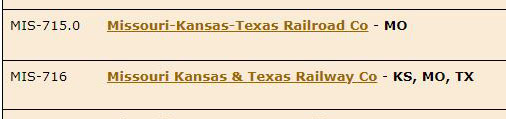Hints for searching the databases
No matter what kind of certificate you might want to know about, you first need to find a listing of the COMPANY that issued it. Here is the process.
Determine whether the company was a either railroad company or a coal company, or closely related to one. If the certificate you are looking for is not from one of those business types, it is probably NOT listed in this project.
If you own a particular certificate or have found one available somewhere, look for the company name on the certificate. The name of the company is usually printed in bold type.
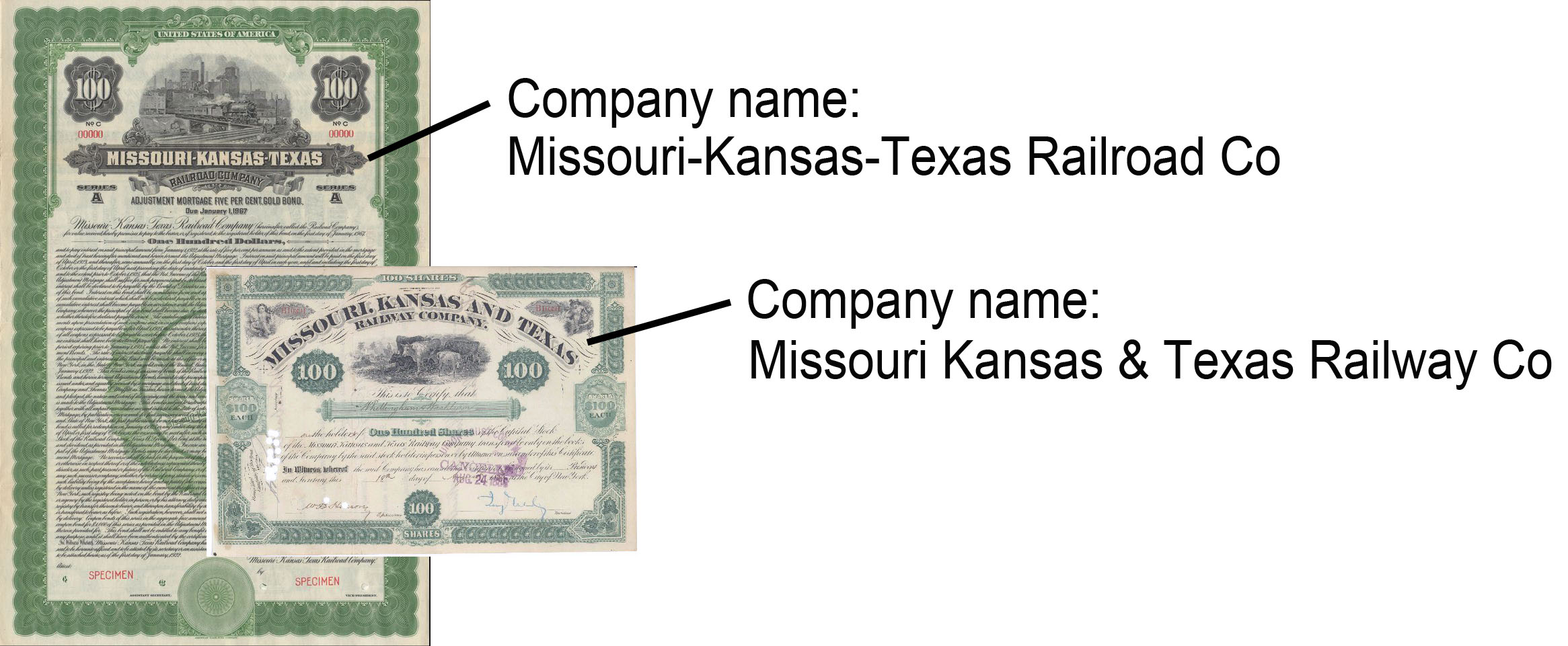
Open the search screen for the desired company type (Railroad or Coal).
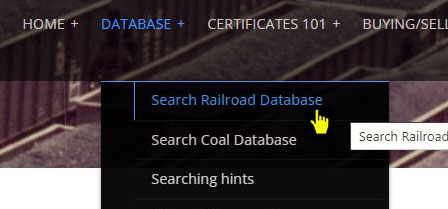
Inside the yellow-outlined search box is a space to enter a single company name. You may enter full company names if you want, but I have designed the search routine to function much better with word fragments.
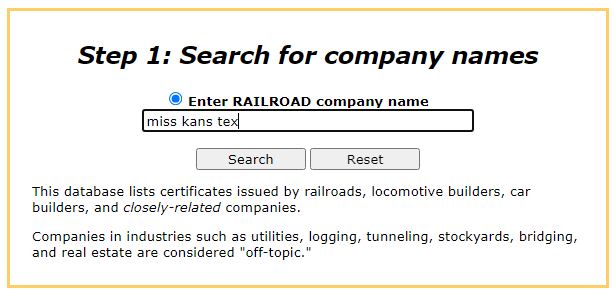
Word fragments deliver better search results because:
- The more characters typed, the greater the chances of typing errors.
- Word fragments will find several names variations that may not be obvious.
- It is not uncommon to find company name variations on different certificates.
- Spelling errors are rare, but nonetheless found on certificates themselves.
- Company names reported in the literature are frequently wrong, incomplete, or both.
- Experiment with different word fragments to discover how the search routine functions.
Further suggestions:
- You may enter hyphens in the search box, but all other punctuation is ignored.
- Word order DOES NOT MATTER. ("Railroad Central New York" will still find "New York Central Railroad" certificates.)
- Avoid grammatical articles such as the, of, and, el, del, la, las, los, etc.
- Certain place names may be spelled in two or more ways (i.e. "Pittsburg" and "Pittsburgh"). Use the shortest variations.
- Use words like "Company," "Corporation," "Incorporated," or their abbreviations, to filter out certain corporation types.
- Decrease typing errors by using discreet or unique word fragments such as "nnati," "polis," "lwauk," and "ippi" instead of full names such as Cincinnati, Indianapolis, Milwaukee, and Mississippi.
- Words like "Railroad" and "Railway" can be shortened to "lro" and "lway" or eliminated entirely.
If browsing companies to discover what kinds of certificates are available, understand that company names changed frequently; the fewer words you enter into the search box, the more possibilities you will find. In the case of the example shown above, searching with the words (or fragments of) "missouri kansas texas" will return 15 possible companies, nine of which are represented by certificates.
Final suggestion:
- If you regularly search for the same groups of companies, memorize (or record) company codes for much faster searching. Company codes of two companies returned with the previous search are:
- MIS-715.0 = Missouri-Kansas-Texas Railroad Co
- MIS-716 - Missouri Kansas & Texas Railway Co
- For instance, you may enter:
- MIS-715.0 in the search box to return the single company, "Missouri-Kansas-Texas Railroad Co
- "MIS-716" in the search box to return the single company, "Missouri Kansas & Texas Railway Co."