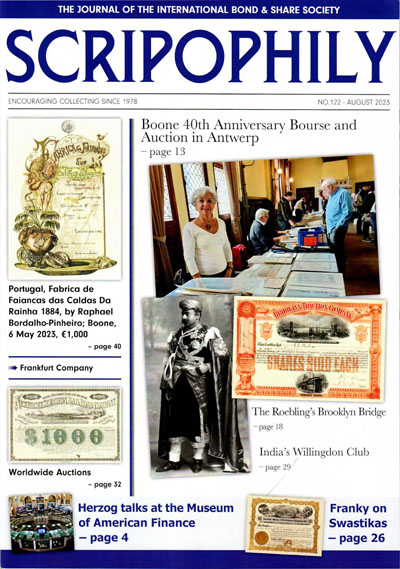
This article appeared in
SCRIPOPHILY
August, 2023
Scripophily is a member benefit of
the International Bond & Share Society.
Visit the IBSS website for info.
Imaging Certificates
Someone asked about my column in the last issue and whether I had "proof" that certificates with good images commonly outsell those accompanied by poor images. I have seen much evidence of that, but NO, I do NOT have definitive proof because I do not record image quality when I record prices. Still, I contend that no serious seller would argue that poor images will outsell good images over time.
Since we're already here, let's consider certificate imagery a bit more.
During the last ten years, collectors have contributed an average of 96 images to my railroad/coal project each month. I add another 401 from formal and eBay auctions. Since I file all those images for future reference, I make some kinds of adjustments to about 95% of those images.
Because of distortion and exposure, I don't mess with photos much, other than straightening and brightening. I spend more time with images produced on scanners. Rotation and enhanced yellow coloration are the most prevalent problems I see. Yellowing is highly common and the effect is easily diminished by scanning certificates against very light gray posterboard. I commonly brighten many scans because software provided with scanners often makes certificate scans a little too dark. Call me picky, but I also make minor rotation corrections to about two-thirds of scanned images.
Some collectors like to scan and adjust certificate images for themselves and ask for guidance on software and scanners. For the purpose of scanning certificates, I recommend using only flat bed scanners. There are far too many scanners on the market to recommend any particular brand other than to emphasize that cost usually correlates with scanner quality and maximum imaging areas. As for image manipulation programs, I've experimented with several, but recommend only two. Photoshop is the hands-down market leader for a reason. GIMP is a free, open-source software that has most of the capabilities of Photoshop, although I find it a bit harder to use. Both take practice to master.
When it comes to producing good scans, I think most buyers are hampered somewhat by the limitations of software provided with scanners. VueScan is a third-party scanning software that works with almost every new — and old — scanner on the market (7,100 at last count). I've used VueScan for many years and find it very much worth the price. It is especially good at getting more out of entry-level scanners than the dedicated software provided with those devices.
The nature of engraved vignettes and borders makes certificate scanning more challenging than scanning ordinary documents and family photographs. I share a number of hints on my website at coxrail.com/scanning/scan-home.asp.
One final observation. I have been noticing an increasing percentage of eBay images saved in the PNG format. That file type handles transparent backgrounds and was purposely designed for web graphics, logos, and charts. PNGs are perfectly fine for imaging personal collections. They are not normally used for displaying certificates online because file sizes are 2x to 9x larger than comparable JPGs.
Some sellers may be attracted to PNGs because they are touted as "lossless." That means images can be opened, modified, and saved multiple times without significant degradation. I wonder how many sellers are going to modify and re-save images several times before posting items on eBay. More importantly how many eBay viewers are going to notice? Since small file sizes make for fast image display, every major certificate dealer and auction house that I've checked store display their inventory with JPGs.
There is a next-gen image format named WebP that is 26% to 34% more compact than JPGs. Apple iPhone did not support WebP for several years but does now. Today, about 9% of websites use WebP images and some pundits predict the format will ultimately surpass JPGs as the preferred display format on the web. WebP is a Google development, so that might turn out to be true although some of us remember similar predictions with the JPEG 2000 format. While the promise of saving storage space and ramping up my site's download speed is compelling, I don’t anticipate converting images until a greater percentage of websites make the change.